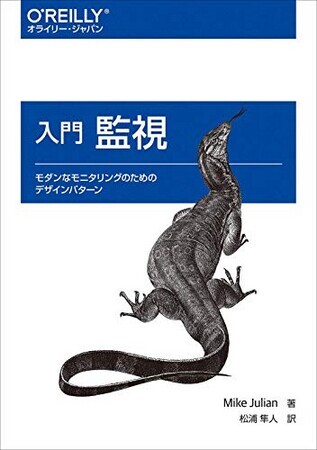時折りサーバ内で暴力的なI/Oが発生してまして、その度にMackerelからのアラートで人力再起動させられる生活に疲れたので原因を究明することにしました。

もうこうなってしまうとTerminalからログインすることも出来ず、AWSのWebコンソールから再起動をしています。調査方法は色々あると思うのですが今回は数分で設定できるpidstatを仕掛けることにしました。
取り戻せ平穏な日常。
プロセスの監視
pidstatは秒数を引数として与えると、その時間の間にどのプロセスがどの程度リソースを利用したか統計情報を表示してくれるコマンドです。これをバックグラウンド動かし続け監視を行います。
pidstatのインストール
pidstatはsysstatに含まれていますので、まずはこいつをインストールします。
$ sudo yum install sysstat
入りましたね。
$ pidstat -V sysstat バージョン 9.0.4 (C) Sebastien Godard (sysstat <at> orange.fr)
pidstatをバックグラウンドで実行
適当なディレクトリを作成するか、/var/logあたりにログを記録します。disownコマンドは指定したジョブをバックグラウンドで動作させる物です。
以下のコマンドで180秒毎にCPU使用率に関する統計情報を記録してくれます。バックグラウンドで動作させていますのでTerminalは閉じてしまって大丈夫です。
$ mkdir log $ pidstat -u 180 > ./log/pidstat.log & disown $!
実際には以下のような内容が記録されます。
$ tail -f log/pidstat.log Linux 4.14.88-72.73.amzn1.x86_64 (ip-172-xxx-xxx-xxx) 2019年03月26日 _x86_64_ (1 CPU) 01時13分22秒 PID %usr %system %guest %CPU CPU Command 01時16分22秒 7 0.00 0.01 0.00 0.01 0 ksoftirqd/0 01時16分22秒 8 0.01 0.00 0.00 0.01 0 rcu_sched 01時16分22秒 2330 0.01 0.00 0.00 0.01 0 rngd 01時16分22秒 2528 0.00 0.01 0.00 0.01 0 memcached 01時16分22秒 2562 0.01 0.00 0.00 0.01 0 ntpd 01時16分22秒 3362 0.01 0.01 0.00 0.01 0 mackerel-agent 01時16分22秒 3507 0.01 0.00 0.00 0.01 0 bash
実行を停止する
killで殺します。
$ ps PID TTY TIME CMD 3507 pts/0 00:00:00 bash 6226 pts/0 00:00:00 pidstat 16092 pts/0 00:00:00 ps $ kill 6226
pidstatの使い方
ディスクI/Oを計測
-dオプションを利用します。
$ pidstat -d 60 Linux 4.14.88-72.73.amzn1.x86_64 (ip-172-xxx-xxx-xxx) 2019年03月26日 _x86_64_ (1 CPU) 02時31分19秒 PID kB_rd/s kB_wr/s kB_ccwr/s Command 02時32分19秒 6226 0.00 0.07 0.00 foobar
指定したコマンドのみ計測
大文字の-Cに続けてコマンドの文字列を指定します。
$ pidstat -C httpd 30 Linux 4.14.88-72.73.amzn1.x86_64 (ip-172-xxx-xxx-xxx) 2019年03月26日 _x86_64_ (1 CPU) 02時37分06秒 PID %usr %system %guest %CPU CPU Command 02時37分36秒 15483 0.10 0.07 0.00 0.17 0 httpd 02時37分36秒 15520 0.20 0.00 0.00 0.20 0 httpd 02時37分36秒 15526 1.14 0.17 0.00 1.30 0 httpd 02時37分36秒 15540 0.17 0.00 0.00 0.17 0 httpd
指定したプロセスのみ計測
-pオプションにプロセスIDを指定します。カンマ(,)で区切ると複数の指定が可能です。
$ pidstat -p 6633,7251 30 Linux 4.14.88-72.73.amzn1.x86_64 (ip-172-26-11-162) 2019年03月26日 _x86_64_ (1 CPU) 02時43分55秒 PID %usr %system %guest %CPU CPU Command 02時44分25秒 6633 0.00 0.00 0.00 0.00 0 mysqld_safe 02時44分25秒 7251 0.33 0.07 0.00 0.40 0 mysqld
コマンドを引数付きで表示
-lオプションを付加します。
$ pidstat -u 30 -l Linux 4.14.88-72.73.amzn1.x86_64 (ip-172-26-11-162) 2019年03月26日 _x86_64_ (1 CPU) 02時46分41秒 PID %usr %system %guest %CPU CPU Command 02時47分11秒 22 0.00 0.03 0.00 0.03 0 kworker/0:1 02時47分11秒 2562 0.03 0.00 0.00 0.03 0 ntpd -u ntp:ntp -p /var/run/ntpd.pid -g 02時47分11秒 3362 0.00 0.03 0.00 0.03 0 /usr/bin/mackerel-agent --pidfile=/var/run/mackerel-agent.pid --root=/var/lib/mackerel-agent -child 02時47分11秒 7251 0.07 0.03 0.00 0.10 0 /usr/libexec/mysql57/mysqld --basedir=/usr --datadir=/var/lib/mysql --plugin-dir=/usr/lib64/mysql57/plugin --user=mysql --log-e 02時47分11秒 15527 0.03 0.00 0.00 0.03 0 /usr/sbin/httpd 02時47分11秒 15784 0.20 0.00 0.00 0.20 0 /usr/sbin/httpd 02時47分11秒 15809 0.20 0.00 0.00 0.20 0 /usr/sbin/httpd 02時47分11秒 15852 0.03 0.00 0.00 0.03 0 /usr/sbin/httpd 02時47分11秒 15901 0.00 0.03 0.00 0.03 0 pidstat -u 30 -l
参考ページ
- https://codeday.me/jp/qa/20181209/1365.html
- https://www.atmarkit.co.jp/ait/articles/1707/21/news019.html
- https://www.atmarkit.co.jp/ait/articles/1708/25/news012.html
入門 監視 ―モダンなモニタリングのためのデザインパターン
posted with amazlet at 19.03.26
Mike Julian
オライリージャパン
売り上げランキング: 1,165
オライリージャパン
売り上げランキング: 1,165